Best Weather Apps for Android
Although all Android phones come preinstalled with a weather app and most phones also have that app’s widget flashing on the home screen, the Google Play store offers apps that are much more elaborate in terms of furnishing the various statistics that come under the umbrella term of weather data.
Living in 2019, it makes sense to go an extra yard and grab an app from the Play Store that bests suits you: whether that be going by the pleasant UI, or the extra features you want. So, as far as weather apps go on Android OS, these are the best apps on the market right now.
Related:
Here are the 10 best weather apps in the Android market that not only give in-depth weather data but also keep their data updated round the clock.
1. Today Weather
Today Weather was voted one of Google’s Best Apps in 2017. It has a crystal-clear and concise interface that makes taking in weather information in one quick glance an easy endeavor. Apart from the plethora of weather data factors that it provides, it also helps the user monitor the air quality, UV index and pollen count- a common allergen.
Download: Today Weather
2. Weather forecast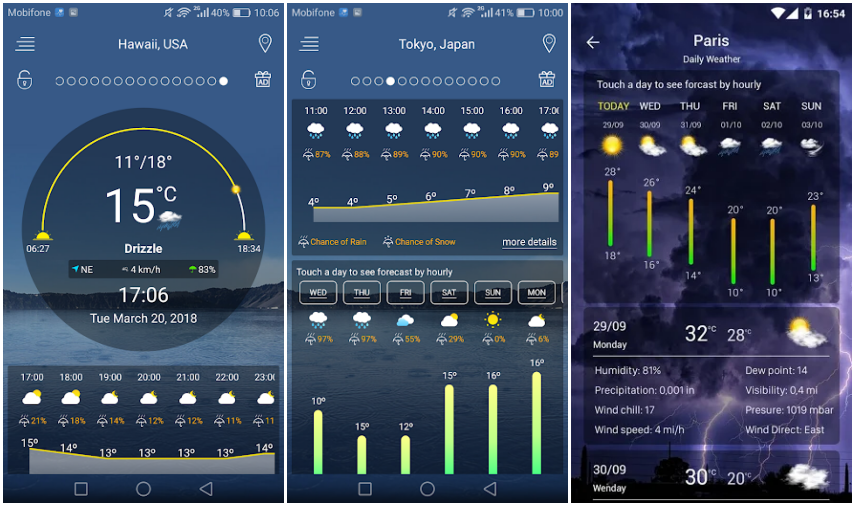
Weather Forecast gives a full weather report to its user that includes: atmospheric pressure, relative humidity, visibility distance, precipitation in different units, dew point, wind speed, and direction. The background is in tandem with the report and for countries such as the US, Canada, Brazil, this app provides a summed up report as well. The accuracy level of this app is top-notch, so if that is your priority, this app is the best bet for you.
Download: Weather forecast
3. Awesome Weather YoWindow
This app is as lively as its name. It has a live wallpaper that is so intricate and detailed, it feels like a world in itself. Even the phases of the moon shown at night are true to reality. Also, the landscape of the live wallpaper changes multiple times over the course of a year in order to reflect the changes in the user’s area. It lists the essential weather data that includes temperature, “Feels like” temperature, chances of rain etc.
Download: Awesome Weather YoWindow
4. Weather & Clock Widget for Android
Weather and Clock Widget for Android is by far the most popular weather Android app and for good reason. It has a host of tools (including graph charts) to help the user analyze and understand the weather situation of his geographic location. Also, this app has the option to choose from a variety of widgets that are customizable. Apart from showing the current weather and the hourly/daily forecast, the widgets can also be made to display the moon phase, your calendar events, the next set alarm, and the battery level.
Download: Weather & Clock Widget for Android
5. AccuWeather
Not only does AccuWeather display extremely accurate and updated-by-the-minute weather forecasts, but it also has the optional features to give real-time alerts and severe weather warnings. Additionally, AccuWeather has a “RealFeel Temperature” technology that tells you the difference between how the weather looks and how it actually feels.
Download: AccuWeather
Related:
6. The Weather Channel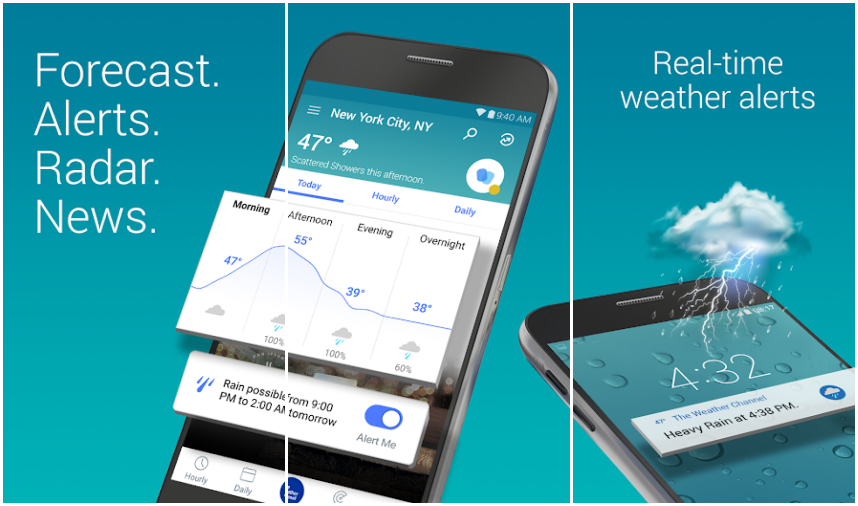
An Editor’s Choice app, The Weather Channel app provides precise weather data up to 15 days in advance. Additional features include giving severe weather alerts, updates about wind speed and a possibility of blizzards, even high-risk allergy alerts and related medical advice. This app also has what it calls the Running Index- a feature that helps examine a location from a runner’s point of view, combining wind speed data with temperature.
Download: The Weather Channel
7. Yahoo Weather
Yahoo Weather is an exquisitely beautiful weather app that gives you hourly, 5-day, and 10-day forecasts. Also, Yahoo weather picks out an appropriate Flickr photo to match the user’s location, time of day, and current conditions and pastes it in the background. Additional features include animated sunrise, sunset, wind, and pressure modules; interactive maps of radar, satellite, heat, and snow; option to track multiple cities.
Download: Yahoo Weather
8. Weather
Weather has an extremely easy-to-use interface that keeps most of its features a click away from the home page. The animations showcasing the different states of the weather are appealing to the senses. A user can also measure ambient temperature and UV index using this app.
Download: Weather
9. Weather & Radar
Weather & Radar displays the current state of an array of weather factors: temperature, rain, a probability of precipitation, snow, wind, sunshine hours, sunrise and sunset times, air pressure, humidity levels, and UV-Index, and more. In addition to that, it also keeps tabs on and features information regarding ski and other winter sports for various locations in North America and Europe.
Download: Weather & Radar
10. Yandex.Weather
Another Google Editor’s Choice app to feature in this list, Yandex Weather has a sophisticated interface that seamlessly brings to the user its array of features. With Yandex Weather, you can use simple gestures get local weather information in detail such as swiping up on the main screen to see a daily forecast, swiping right to see hourly air temperature changes and swiping left to see wind speed, humidity, and air pressure conditions.
Download: Yandex.Weather
Switch from the default amateurish weather app that came pre-installed in your Android device with one of these professional weather apps.
Which app amongst these was your favorite? Did you find any inaccuracies in the weather data furnished by the weather app preinstalled in your phone? Tell us in the comments section below.












0 comments:
Post a Comment